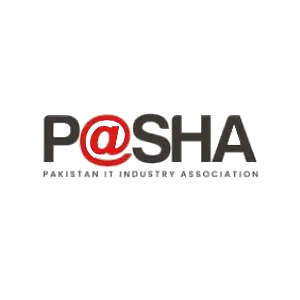The number of online businesses is growing continually. Given that a website is now akin to a contemporary business card, additional websites must be made. This makes the procedure as a whole need to be simplified. To help you with it, PSD to HTML conversion has become more popular as an example of building a good website.
The process of converting a Photoshop design document to an HTML web layout is known as PSD to HTML conversion. In case you’re not aware, a PSD file is a Photoshop Document that holds the design and is subsequently transformed into HTML, CSS, and JavaScript code.
The PSD to HTML conversion service is becoming more and more appreciated since it’s among the greatest methods for making responsive websites, clear communication, and a few other benefits like quick site navigation that will eventually draw in more visitors. Let’s examine the primary benefits that this procedure offers the community.

01. Browser Support Is No Longer A Problem
A page’s content will be accessed on all major browsers, including Chrome, Opera, Firefox, etc. This is a huge bonus since, no matter how amazing your website is, it will be useless if users are unable to view it. In this manner, the webpages can be viewed on all widely used platforms.
02. Quick Loading Speed
In the front-end development industry, loading speed is one of the most crucial elements that determines client happiness. The website is more visible and easier to use because PSD to HTML5 services remove some unnecessary code. The loading speed increases with the quantity of code that is smaller. That means no needless tables or DIVs.
03. Web Traffic at Its Finest
The foundation of front-end development is traffic. Search engine optimization for your website is made possible by the PSD to HTML conversion. This definitely changes the way search engines rank your website, which will eventually increase traffic and draw in more customers.
04. SEO Flexibility
While we’re talking about search engine rankings, we also need to discuss how important SEO is. With the use of SEO, you may simply raise your website’s search engine ranking. The ability to easily edit your web pages is provided by the PSD to HTML conversion procedure.
05. Saves You Time
PSD to HTML5 services actually save time, even though they may be difficult and exhausting for certain people. Finding a professional in the field—rather than just a front-end developer—is the sole crucial component. A competent team can produce a high-quality product with many features and broad functionality in a shorter amount of time.
06. Lesser Misunderstandings
The client-specialist communication gap has long existed in the front-end development industry. The customer finds it difficult to articulate his precise requirements for the project, and several iterations of the code are required to get the desired outcome. The PSD to HTML service comes to the rescue here.
Your users will undoubtedly notice all of these advantages. Semantic coding is used to handle the PSD to HTML conversion, making the website search engine friendly. And this is where success starts! Attractive websites with strong user experiences and the necessary functionality will generate more leads and finally turn a profit.
Understanding PSD to HTML Conversion

Building a website or web page involves an approach or procedure called PSD to HTML conversion. Here, a methodical procedure is used; to learn more about the steps, take a look below.
PSD Designs Are Created
Initially, the PSD format is used by specialists to build the webpage design. The Photoshop document file known as PSD is compatible with Adobe Photoshop. You might be wondering why experts only use Adobe Photoshop and not other programs. One powerful tool is Adobe Photoshop. It offers a dashboard that is integrated with every tool needed to produce an eye-catching, pixel-perfect design.
Sliced is the component
When experts produce PSD designs, they slice various web design elements and combine the sliced portions to make a functional section of the website. Photoshop has a slicing tool that lets users cut apart different portions of the design. Slicing is essential since it makes it easier for developers to define modules and code various methods.
The HTML Coding is Completed.
Ultimately, developers use HTML CSS to program each of the divided sections. HTML is now an essential component of the internet. The digital representation of the stuff on the internet is not conceivable without this. HTML is a strong web technology that lets developers easily create many website functionalities. To style and target specific elements within the HTML structure, you need CSS. If you’re new to CSS, a CSS selector cheat sheet can be a handy guide to help you target elements exactly.
How Important Is It to Convert PSD to HTML?
For all types of website-building processes, the aforementioned conversion is extremely advantageous. It gives developers a range of benefits that are essential to achieving the greatest result in addition to assisting them in creating a distinctive and useful web page.
Let’s have a look below to learn the most notable characteristics of this conversion:
Conclusion
In the past, a fantastic website required more than just a gorgeous design. These days, the PSD to HTML5 solution takes care of the majority of the issues. Converting your Photoshop Design file to HTML, CSS, and JavaScript code is a cost-effective and efficient method that works well.
This technique produces websites with a lightweight, table-free layout, rapid response times, and excellent quality SEO semantic coding. These websites provide seamless cross-browser compatibility. There are more advantages in this article that will demonstrate why this approach is the ideal choice for front-end development.