10 Mobile App Development Tips for a Successful Launch
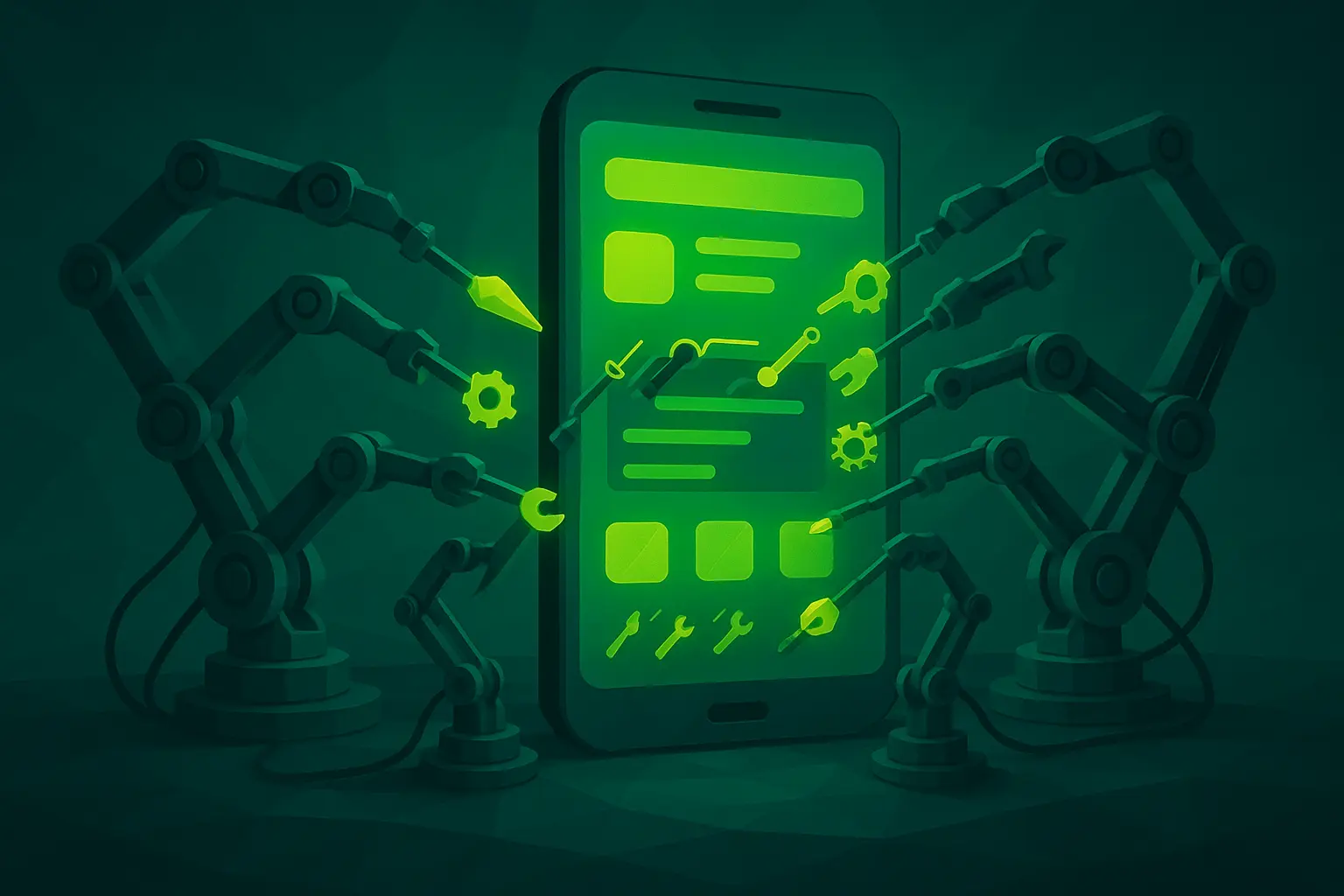
Mobile app development tips are actionable guidelines and best practices that steer the complex process of creating, launching, and maintaining a successful application. Following these expert tips helps you avoid common pitfalls, optimize resources, and significantly increase your app’s chances of success in a competitive market.
Key Takeaways
- A successful app launch begins long before any code is written, with thorough market research and a deep understanding of your target audience.
- Choosing the right development platform (iOS, Android, or cross-platform) is a critical decision that impacts your budget, timeline, and audience reach.
- An intuitive and engaging user experience (UX) and user interface (UI) are not just features; they are the most important factors in user retention.
- Starting with a Minimum Viable Product (MVP) allows you to launch faster, gather real user feedback, and make data-driven decisions for future development.
- A comprehensive pre-launch and post-launch marketing strategy, including App Store Optimization (ASO), is just as important as the development process itself.
Table of Contents
The Modern App Landscape: Why You Need a Strategy
The idea of building a mobile app is exciting. You have a vision that could solve a problem, entertain millions, or streamline a business process. However, the path from a great idea to a successful, profitable app is filled with challenges. The app stores are incredibly crowded, and user expectations are higher than ever. Simply building a functional app is no longer enough to guarantee success.
You need a strategic approach. This means thinking beyond the code and considering every aspect of the app’s lifecycle, from initial concept to long-term maintenance. Following a proven set of mobile app development tips acts as your roadmap, guiding you through crucial decisions and helping you allocate your resources effectively. Without a clear plan, you risk wasting time and money on an app that fails to connect with its intended audience. As a leading digital marketing agency in Karachi, Pakistan, we’ve seen countless great ideas falter due to a lack of strategic planning.
1. Conduct In-Depth Market Research
The most critical phase of app development happens before you even think about design or features. It’s the research phase. Skipping this step is like setting sail without a map or a destination. You need to understand the market you’re about to enter.
Identify and Analyze Your Competitors
Your app idea is likely not the only one of its kind. You need to identify your direct and indirect competitors and analyze them thoroughly. Download their apps, use them, and read their user reviews—especially the negative ones. What are users complaining about? What features are they missing? This is a goldmine of information that can help you define your unique value proposition.
Define Your Target Audience
You cannot build an app for everyone. You need to have a crystal-clear picture of your ideal user. Create detailed user personas that include demographics, pain points, goals, and technical proficiency. Understanding your audience will inform every decision you make, from the features you prioritize to the design of the user interface. We cover this process in our guide on how to find your target audience.
Establish a Unique Value Proposition (UVP)
Based on your competitor analysis and audience research, you need to answer one crucial question: “Why should someone choose your app over all the others?” Your answer is your Unique Value Proposition. It’s the core benefit that sets you apart. Your UVP should be clear, concise, and central to all your marketing and development efforts.
2. Choose the Right Development Platform and Approach
One of the earliest technical decisions you’ll make is which platform to build for. This choice has significant implications for your budget, timeline, and market reach.
Native vs. Cross-Platform vs. Hybrid
- Native App Development: This involves building a separate app for each operating system (iOS and Android) using their native programming languages (Swift/Objective-C for iOS, Kotlin/Java for Android). Native apps offer the best performance, highest security, and full access to device features. This is the premium approach for performance-critical applications.
- Cross-Platform App Development: This allows you to write code once and deploy it on multiple platforms. Frameworks like React Native and Flutter are popular choices. This approach can save time and money but may come with slight performance trade-offs. Our skilled Flutter developers can help you determine if this is the right path for your project.
- Hybrid App Development: These are essentially web apps wrapped in a native shell. They are built using web technologies like HTML, CSS, and JavaScript. While they are fast to develop, they often lack the performance and smooth user experience of native or cross-platform apps.
iOS or Android? Or Both?
The ideal scenario is to launch on both platforms, but your budget might require you to choose one to start. Your decision should be based on your market research. Where is your target audience? Android has a larger global market share, but iOS users tend to spend more money on apps.
If you are targeting a specific market, it’s crucial to understand the platform dominance in that region. For businesses that need to launch on both platforms simultaneously with optimal performance, hiring a professional mobile app development company with expertise in both native iOS and Android is essential.
3. Prioritize User Experience (UX) and User Interface (UI)
This is one of the most important mobile app development tips you will ever receive. A user might download your app because of its features, but they will stay for the experience. UX (User Experience) refers to the overall feeling a user has while interacting with your app, while UI (User Interface) is the visual design and layout of the elements they interact with.
The Foundation of a Great UX
A great UX is intuitive, frictionless, and enjoyable. The user should be able to achieve their goals within the app without confusion or frustration. This involves:
- Logical User Flow: Mapping out the user’s journey from the moment they open the app to the moment they complete their desired action.
- Simplicity: Avoiding clutter and unnecessary features. Every element on the screen should have a clear purpose.
- Consistency: Maintaining consistent design patterns and terminology throughout the app so that it feels familiar and predictable.
Designing a Beautiful and Functional UI
The UI is the aesthetic part of the app—the colors, fonts, and icons. A good UI should be:
- Visually Appealing: The design should align with your brand and be attractive to your target audience.
- Clear and Readable: Text should be easy to read, and buttons should be clearly identifiable.
- Responsive: The design must adapt seamlessly to different screen sizes and orientations.
Investing in professional design is not a luxury; it’s a necessity for user retention. If you lack in-house expertise, it is highly recommended to seek out expert UI/UX design services to ensure your app makes a fantastic first impression.
A great way to find inspiration and understand current design trends is by studying existing, successful apps. You don’t have to reinvent the wheel for common user flows like onboarding or profile settings. Platforms like Mobbin offer extensive libraries of real-world app screenshots, allowing your design team to see how leading apps have solved specific UI/UX challenges. Using such resources can significantly speed up the design process and lead to a more refined, user-friendly interface.
4. Build a Minimum Viable Product (MVP) First
One of the biggest mistakes you can make is trying to build every feature you’ve ever dreamed of into the first version of your app. This approach is slow, expensive, and incredibly risky. A much smarter strategy is to start with a Minimum Viable Product (MVP).
An MVP is the most basic version of your app that solves the core problem for your initial users. It’s not about launching an unfinished product; it’s about launching a focused product. The goal of an MVP is to get your app into the hands of real users as quickly as possible so you can start gathering feedback.
This approach has several key benefits:
- Faster Time-to-Market: You can launch much sooner than if you were building a full-featured app.
- Reduced Development Costs: By focusing only on core features, you significantly lower your initial investment.
- Real User Feedback: An MVP allows you to test your core assumptions and learn what your users actually want, not what you think they want.
- Iterative Improvement: You can use the feedback from your MVP to make data-driven decisions about which features to build next.
Building a successful MVP requires a disciplined approach to feature prioritization. For complex projects, this is where experienced developers shine. Working with a custom software development company can help you define and execute a lean MVP strategy that sets you up for long-term success.
5. Implement a Rigorous Testing Protocol
Bugs and crashes are the fastest way to get negative reviews and uninstalls. A single critical bug can ruin your app’s launch and reputation. This is why a rigorous testing and quality assurance (QA) process is one of the most vital mobile app development tips.
Testing should not be an afterthought; it should be an integral part of the entire development cycle. Your QA process should include multiple types of testing:
- Functional Testing: Ensuring that every feature of the app works as intended.
- Usability Testing: Observing real users interacting with the app to identify points of confusion or frustration.
- Performance Testing: Checking the app’s speed, responsiveness, and battery consumption.
- Security Testing: Identifying and fixing vulnerabilities that could compromise user data.
- Compatibility Testing: Ensuring the app works correctly across a wide range of devices, screen sizes, and OS versions.
Automated testing can catch many common bugs, but manual testing is still essential for evaluating the overall user experience. Investing in a thorough QA process is non-negotiable. For a truly professional outcome, you might consider our specialized software quality assurance services to ensure your app is flawless at launch.
6. Define Your Monetization Strategy Early
Unless your app is a purely free tool for an existing business, you need to decide how it will make money. Your monetization strategy should be decided upon during the planning phase, as it can have a significant impact on the app’s design and development.
Common monetization models include:
- Freemium: The app is free to download and use, but users can pay to unlock premium features, content, or an ad-free experience.
- Paid Apps (Pay-to-Download): Users pay a one-time fee to download the app from the app store.
- In-App Purchases: Users can buy virtual goods (like in a game) or additional content directly within the app.
- Subscriptions: Users pay a recurring fee (monthly or annually) for ongoing access to content or services.
- In-App Advertising: You generate revenue by displaying ads to your users.
The right model depends on your app’s function and target audience. For example, a subscription model works well for content-based apps, while in-app purchases are standard for mobile games.
7. Plan Your Marketing and Launch Strategy
Many developers make the fatal mistake of thinking, “If I build it, they will come.” The reality is that building the app is only half the battle. You need a comprehensive marketing plan to ensure people actually find and download it.
Your marketing efforts should begin long before your app is ready to launch. Start by building a simple landing page to collect email addresses from interested users. You can also start building a community on social media.
Your launch plan should be a coordinated effort that includes:
- Press Outreach: Reaching out to journalists and bloggers in your niche who might be interested in covering your app.
- Social Media Campaign: Creating a buzz around your launch day on all your relevant social channels. Our social media agency in Pakistan can help you craft a campaign that gets people talking.
- Influencer Marketing: Partnering with influencers to have them showcase your app to their followers.
- Paid Advertising: Using platforms like Apple Search Ads or Facebook Ads to drive initial downloads.
8. Master App Store Optimization (ASO)
App Store Optimization is the SEO of the app world. It’s the process of optimizing your app’s listing in the Apple App Store and Google Play Store to increase its visibility and improve its conversion rate. ASO is one of the most cost-effective ways to drive organic downloads.
Key components of ASO include:
- App Title and Subtitle: Include your most important keywords in your title and subtitle to improve search visibility.
- Keyword Research: Identify the search terms your target audience is using to find apps like yours.
- Compelling Description: Write a description that clearly explains your app’s value proposition and highlights its key features.
- High-Quality Screenshots and Preview Video: Your visuals are crucial for convincing users to download. They should be professional and showcase the best parts of your app.
- Positive Ratings and Reviews: Encourage your satisfied users to leave positive reviews, as this is a major factor in both ASO and user trust.
ASO is an ongoing process, not a one-time task. For businesses that want to maximize their organic visibility, our specialized app store optimization services can provide a significant competitive edge.
9. Never Compromise on Security
In an age of frequent data breaches, app security is a top concern for users. A single security incident can destroy your users’ trust and your app’s reputation.
Security should be a priority from day one of development. This means:
- Writing Secure Code: Following best practices to prevent common vulnerabilities.
- Encrypting Data: All sensitive user data, both when it’s stored on the device and when it’s being transmitted to your servers, must be encrypted.
- Using Secure APIs: Ensuring that your backend APIs are secure and protected against unauthorized access.
- Being Transparent: Having a clear privacy policy that explains what data you collect and how you use it.
10. Plan for Post-Launch Support and Updates
Launching your app is not the finish line; it’s the starting line. The period after launch is crucial for gathering feedback, fixing bugs, and planning for the future.
Gather and Analyze User Feedback
Actively listen to your users. Pay close attention to their reviews, support tickets, and social media comments. This feedback is the most valuable resource you have for improving your app. Use it to identify bugs, understand user pain points, and get ideas for new features.
Plan a Regular Update Cycle
Successful apps are never truly “finished.” You need to have a roadmap for future updates to keep your app relevant and your users engaged. Regular updates show that you are committed to improving the app and can include new features, performance enhancements, and bug fixes.
Budget for the Future
A common oversight is failing to budget for the ongoing costs of running an app. These can include server costs, customer support, and, of course, future development. When researching app development prices, make sure you factor in these long-term operational costs, not just the initial build. Similarly, if your roadmap includes a browser-based version, you should also consider the costs associated with web app development services.
By following these 10 mobile app development tips, you can navigate the complex journey of creating an app with confidence. For businesses in need of a dedicated partner, our Android app development services and iOS app development services are ready to turn your vision into a successful reality.
Conclusion
The journey of creating a successful mobile app is a marathon, not a sprint. It requires careful planning, a deep understanding of your users, and a relentless focus on quality. By implementing these proven mobile app development tips, you move beyond just building an application and start engineering a successful business. From validating your idea with market research to engaging your users with a flawless UX and planning for the future with a solid post-launch strategy, every step is a critical component of success in the competitive app ecosystem.




