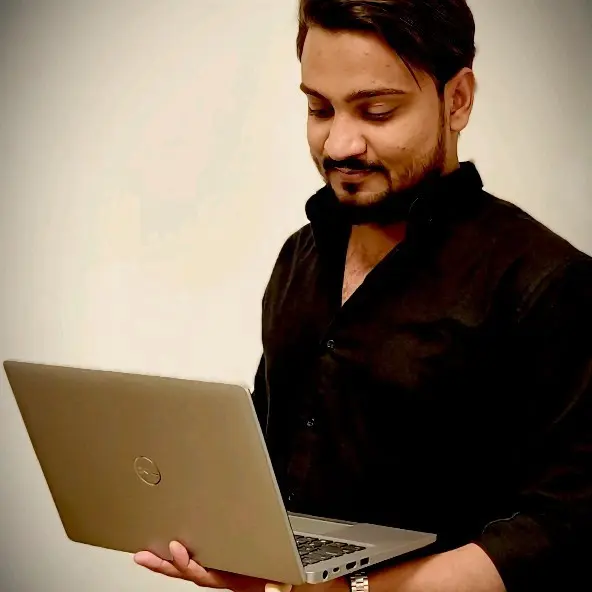What Are the Effective CSS Rules for SEO?

Effective CSS rules for SEO are the set of best practices for writing and structuring Cascading Style Sheets (CSS) in a way that positively influences a website’s search engine performance. While CSS does not directly impact keyword relevance, its profound effect on page speed, mobile-friendliness, user experience, and crawlability makes it a critical, albeit indirect, component of technical SEO.
Key Takeaways
- CSS is not a direct ranking factor—Google does not rank a page higher because its CSS is “pretty.” However, it is one of the most powerful indirect factors, as it is the foundation of user experience and site performance.
- The most critical role of CSS in SEO is its impact on page speed and Core Web Vitals. Optimizing CSS delivery is essential for creating a fast, high-performing website that search engines and users love.
- A mobile-first, responsive design, which is built entirely with CSS, is a non-negotiable requirement for Google’s mobile-first indexing and a positive user experience.
- Clean, efficient, and non-blocking CSS allows search engine crawlers to render a page correctly, ensuring they see the same content and layout that a user does, which is crucial for proper indexing.
- This is a highly technical discipline where seemingly small coding choices can have a significant impact on your site’s visibility, making it a crucial area of focus for any serious SEO strategy.
Table of Contents
The Invisible Force: Why Your CSS is a Secret SEO Superpower
When business leaders think about SEO, their minds usually jump to keywords, content, and backlinks. The technical, behind-the-scenes world of Cascading Style Sheets (CSS) rarely enters the conversation. It’s often seen as a purely aesthetic concern—the “paint” you apply to your website to make it look good. This is a profound and costly misunderstanding. While CSS is indeed responsible for your site’s visual presentation, it is also one of the most critical and often overlooked components of a successful technical SEO strategy.
To be clear: Google does not care if you use the color blue or the color green. However, it cares immensely about how you use the code that delivers that color. The way your CSS is written and delivered has a direct and massive impact on your site’s loading speed, its usability on mobile devices, and its ability to be correctly understood by search engine crawlers. These are not minor details; they are foundational pillars of modern SEO.
This guide is designed for business leaders who want to understand the complete picture of what drives search performance. We will demystify the connection between your site’s code and its rankings, and we will provide a comprehensive checklist of the most effective CSS rules for SEO. This is not just a topic for developers; it is a strategic issue that impacts your entire digital presence. As a professional internet marketing agency, we know that a flawless technical foundation is the prerequisite for dominating the search results.
Part 1: The Foundational Rules for Clean and Efficient CSS
Before we get into advanced optimizations, we must start with the basics of clean and efficient code. These foundational practices ensure that your CSS is not a bottleneck from the very beginning.
✅ 1. Prioritize External Stylesheets Over Inline Styles
What it is: There are three ways to apply CSS to a webpage: an external stylesheet (a separate .css file), an internal stylesheet (a <style> block in the head of your HTML), and inline styles (a style attribute directly on an HTML element). The best practice is to put the vast majority of your styles in an external stylesheet.
Why it’s critical for SEO:
- Cleaner HTML: It separates your content (HTML) from your presentation (CSS). This makes your HTML code lighter and easier for search engines to crawl and understand.
- Improved Caching: An external stylesheet can be downloaded once by a user’s browser and then cached. As they navigate to other pages on your site, they don’t need to re-download the styles, leading to much faster page loads for subsequent views.
- Easier Maintenance: It makes your site far easier to manage and update.
Action Item: Audit your site to ensure that you are not overusing inline styles. Reserve them only for very specific, single-element styling that cannot be handled by your main stylesheet.
✅ 2. Minify All CSS Files
What it is: Minification is the process of removing all unnecessary characters from your CSS file without changing its functionality. This includes removing spaces, line breaks, and comments.
Why it’s critical for SEO: A minified CSS file can be significantly smaller than the original, unminified version. A smaller file size means a faster download time for the user. This directly contributes to a better page speed score, which is a confirmed ranking factor. This is a core part of any Shopify speed optimization plan and applies to all other platforms as well.
Action Item: Use a build tool (like Webpack) or a plugin for your CMS to automatically minify your CSS files before they are deployed to your live server.
✅ 3. Consolidate CSS Files to Reduce HTTP Requests
What it is: Every time a user’s browser needs to download a file from your server (whether it’s an image, a script, or a stylesheet), it has to make an HTTP request. The more requests a page has to make, the longer it will take to load. Instead of having multiple small CSS files, it’s a best practice to combine them into a single, consolidated file.
Why it’s critical for SEO: Reducing the number of HTTP requests is a fundamental principle of web performance optimization. A single, larger CSS file will almost always load faster than multiple smaller ones due to the overhead of each individual request.
Action Item: Review your site’s source code. If you see multiple <link> tags for different stylesheets, work with your developers to combine them into a single, minified file. (Note: With the advent of HTTP/2 and HTTP/3, the impact of this is slightly reduced, but it remains a strong best practice.)
✅ 4. Ensure CSS Files Are Not Blocked in robots.txt
What it is: Your robots.txt file gives instructions to search engine crawlers. In the past, some webmasters would block their CSS and JavaScript files to “save crawl budget.” This is now a disastrous practice.
Why it’s critical for SEO: Google needs to be able to access and render your CSS files to see your page the way a user does. If it cannot access your styles, it cannot properly understand your page’s layout, check for mobile-friendliness, or see if you are hiding content. This can lead to severe ranking issues.
Action Item: Check your robots.txt file and ensure that there are no Disallow directives that are blocking access to your .css or .js files.
Part 2: Advanced CSS for Core Web Vitals and Page Speed
This is where the most effective CSS rules for SEO have their biggest impact. Core Web Vitals are a direct ranking factor, and your CSS is the key to optimizing them.
✅ 5. Optimize the Critical Rendering Path by Inlining Critical CSS
What it is: The “critical rendering path” refers to the steps a browser must take to render the initial, “above-the-fold” content of a webpage. A standard external stylesheet is “render-blocking,” meaning the browser has to fully download and parse the entire CSS file before it can start displaying any content. “Inlining critical CSS” is the advanced technique of identifying the absolute minimum CSS required to style the above-the-fold content and placing it directly into a <style> block in the head of your HTML.
Why it’s critical for SEO: This allows the browser to start rendering the visible part of the page almost instantly, without waiting for the full stylesheet to download. This has a massive positive impact on your Largest Contentful Paint (LCP) score, one of the three Core Web Vitals.
Action Item: Use a tool (like a critical CSS generator) to identify the critical styles for your key page templates. Implement a system to inline this CSS in your HTML head. This is a complex but highly impactful optimization.
✅ 6. Defer the Loading of Non-Critical CSS
What it is: This technique works hand-in-hand with the one above. Once you have inlined your critical CSS, you need to load the rest of your stylesheet in a non-render-blocking way. This is typically done using a bit of JavaScript or specific link attributes (rel=”preload”) to load the full CSS file asynchronously after the initial page render has begun.
Why it’s critical for SEO: By deferring the non-critical CSS, you are telling the browser to prioritize rendering the visible content first, leading to a much faster perceived load time for the user and a better LCP score.
Action Item: Implement a method to load your main stylesheet asynchronously. This is an advanced technique that requires careful implementation to avoid a “flash of unstyled content” (FOUC). This level of optimization is a core focus of our technical SEO services.
✅ 7. Remove Unused CSS
What it is: Over time, especially on large websites or sites that use complex frameworks or themes, your CSS file can become bloated with styles that are no longer being used on a particular page. For example, a page might be loading all the styles for a video player, even if there is no video on that page.
Why it’s critical for SEO: Unused CSS is dead weight. It increases the size of your CSS file, which means a longer download time, and it increases the amount of work the browser has to do to parse the file. Removing it can significantly improve your page speed.
Action Item: Use a tool like the Coverage tab in Chrome DevTools to identify unused CSS on your key page templates. Work with your developers to implement a system (often using a tool like PurgeCSS) to remove this unused code on a page-by-page basis.
Part 3: CSS for User Experience, Accessibility, and Mobile
The way you style your content has a direct impact on how usable and accessible your website is, which are both crucial for SEO.
✅ 8. Build a Mobile-First, Responsive Design with Media Queries
What it is: Responsive design is the practice of using CSS media queries to create a flexible layout that automatically adapts to the size of the user’s screen. A “mobile-first” approach means you design the mobile layout first and then use media queries to add complexity for larger screens.
Why it’s critical for SEO: Google uses mobile-first indexing. A site that is not mobile-friendly will not rank well, period. A responsive design is Google’s recommended method for building mobile sites because it uses a single URL and a single set of HTML, making it the most efficient solution for crawlers.
Action Item: Ensure your website uses a responsive design. Test it thoroughly on a wide range of devices.
✅ 9. Ensure High Readability with Fonts, Spacing, and Contrast
What it is: This involves using CSS to ensure your text is easy to read. This is a core component of what makes a good website.
Why it’s critical for SEO: If your users can’t comfortably read your content, they will leave. This increases your bounce rate and sends a negative signal to Google. Key CSS properties to focus on include:
- font-size: Ensure your body text is large enough (typically at least 16px).
- line-height: Provide ample spacing between lines of text (typically 1.5-1.7).
- color and background-color: There must be a sufficient contrast ratio between your text and its background to meet accessibility standards (WCAG).
Action Item: Audit your typography and color choices to ensure your site is highly readable and accessible.
✅ 10. Hide Content the SEO-Friendly Way
What it is: Sometimes you need to hide content visually (e.g., in a mobile “hamburger” menu or an accordion dropdown). The CSS property you use to do this matters.
Why it’s critical for SEO: Content that is hidden with display: none; or visibility: hidden; has historically been given less weight by Google because it is not visible to the user on page load. For content that is meant to be revealed by a user action (like a click), it’s generally better to hide it by moving it off-screen with CSS positioning. This ensures the content is still in the DOM and accessible to crawlers.
Action Item: Review how you are hiding any collapsible or mobile-only content and ensure you are using an SEO-friendly method.
✅ 11. Style for Accessibility
What it is: This involves using CSS to make your site more usable for people with disabilities.
Why it’s critical for SEO: While not a direct ranking factor, accessibility is a core part of a good user experience, and it is becoming increasingly important. Key CSS rules include:
- Styling Focus States: Ensure that interactive elements like links and buttons have a clear visual :focus state (like an outline) so keyboard users can see where they are on the page.
- Hiding Content for Screen Readers Only: Use specific CSS classes to provide extra context for screen reader users that is not visible to sighted users.
Action Item: A full accessibility audit is a key part of modern web development. For any new project, these considerations should be built in from the start. Our professional website design and development company prioritizes these accessibility standards.
Part 4: The “Don’ts” – CSS Practices That Can Harm Your SEO
Some CSS techniques, whether intentional or not, can be seen as manipulative by search engines and can lead to penalties. These are the ineffective CSS rules for SEO.
❌ 12. Never Use CSS to Hide Keyword-Stuffed Text
What it is: This is an old-school black-hat SEO tactic where a webmaster would hide a block of text filled with keywords by using CSS to make it invisible to users (e.g., color: white; on a white background, or display: none;). The goal was to rank for those keywords without showing the ugly text to visitors.
Why it’s a disaster for SEO: Google’s algorithms are now incredibly sophisticated. They can easily detect this kind of cloaking. This is a direct violation of Google’s webmaster guidelines and is one of the fastest ways to get a manual penalty and have your site removed from the search results.
❌ 13. Do Not Use Images of Text
What it is: This is the practice of creating an image that contains important text, such as a headline or a paragraph, and placing that image on your page instead of using actual HTML text.
Why it’s a disaster for SEO:
- Crawlers Can’t Read It: Search engines cannot read the text within an image. Any keywords or important content in that image are completely invisible to them.
- Terrible for Accessibility: Screen readers cannot read the text in an image, making your content inaccessible to visually impaired users.
- Not Responsive: Text in an image does not scale well on mobile devices and often becomes unreadable.
Action Item: Always use real HTML text for your headings and body content. This is a foundational principle of both SEO and web accessibility. If you need a specific look, use CSS to style your web fonts. This is a core competency of our web design services.
❌ 14. Avoid Overusing @import in Your CSS
What it is: The @import rule is a way to include one CSS file inside of another. While it can seem like a convenient way to organize your styles, it is terrible for performance.
Why it’s a disaster for SEO: Unlike a standard <link> tag, @import loads files sequentially, not in parallel. This means the browser has to wait for the first CSS file to be fully downloaded and parsed before it even discovers and starts downloading the imported file. This creates a “waterfall” effect that can dramatically slow down your page rendering and hurt your Core Web Vitals scores.
How We Weave Technical Excellence into Every Project
The relationship between your website’s code and its search performance is complex and undeniable. A successful digital presence requires a deep and collaborative partnership between your developers and your SEO specialists. A list of effective CSS rules for SEO is useless if your development team doesn’t understand or implement them.
At The Designs Firm, this collaboration is built into our DNA. Our SEO strategists and web developers are not in separate silos; they are an integrated team that works together from the very first day of a project.
- Our SEO team provides the technical requirements and performance benchmarks that guide the development process.
- Our development team builds websites with a “performance-first” mindset, implementing these best practices as a standard part of their workflow.
- Every site we build undergoes a rigorous technical SEO audit before it ever goes live.
This integrated approach ensures that the websites we build are not just visually stunning but are also technically flawless, high-performing machines that are built to rank. This is the core of our philosophy as a top-tier technical SEO agency.
Conclusion
The most effective CSS rules for SEO are not about manipulating algorithms; they are about serving the user. A strategy that prioritizes clean code, lightning-fast performance, and a seamless mobile experience is a strategy that aligns perfectly with the goals of modern search engines. By viewing your CSS not as an aesthetic afterthought but as a critical component of your site’s technical foundation, you can build a powerful and sustainable competitive advantage. It is the invisible work that makes all your visible marketing efforts more effective, ensuring that your valuable content is delivered to your audience as quickly and as beautifully as possible.