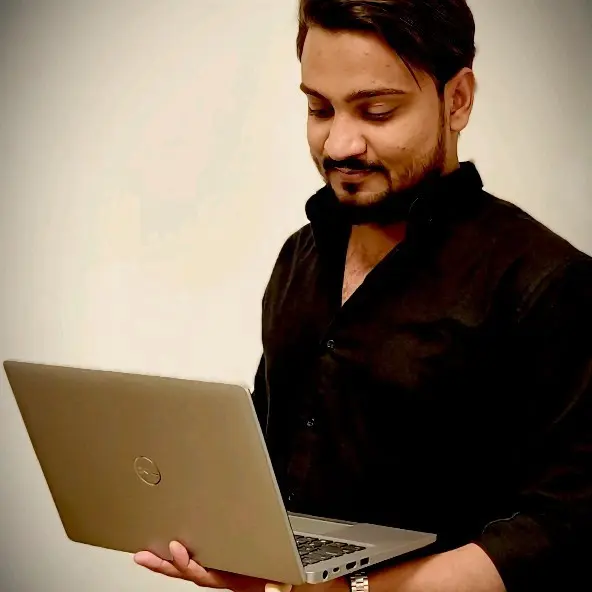Is Shopify available in Pakistan? How can I create a store on it?

Yes. Shopify is available in Pakistan; you can open and run a Shopify store from Pakistan. Shopify itself is available, but Shopify Payments is not offered in Pakistan, so you will need to use a third-party payment gateway and/or Cash on Delivery. This can seem complex, but it’s a standard part of the setup process. If you need professional assistance, our expert Shopify website development services can help you create and launch a fully functional Shopify store in Pakistan.
Below is a clean, practical setup path that works for Pakistan.
Table of Contents
A. Create your Shopify store in Pakistan
👉 Start the Shopify store
Go to Shopify, start the free trial, and create your account and store name. Shopify’s own getting-started checklists show the full setup flow.
👉 Set your business details
In Admin, open Settings → Store details. Enter your legal name, Pakistan address, and contact email.
👉 Choose a theme for your Shopify website
Online store → Themes → pick a free theme or visit the Theme Store, then Customize. Shopify’s design checklist covers basic pages and navigation. Remember, your theme is the foundation of your customer’s first impression. A great user experience is critical, which is why our UI/UX design services focus on creating intuitive and beautiful storefronts that guide users to purchase.
👉 Add products and collections
Products → Add product. Create collections to group items. As you add products, think about how they will be discovered. Writing compelling descriptions and optimizing your product pages from the start is crucial for visibility, a core part of our e-commerce SEO services.
👉 Set your store currency to PKR (Pakistani Rupee)
Settings → Store details → Store currency. PKR is supported on Shopify. If you have already processed orders, currency changes might require contacting Support.
👉 Add policy pages
Create Refund, Privacy, Terms, and Contact pages, then link them in your footer menu.

B. Payments that work in Pakistan for a Shopify store
Since Shopify Payments is not available in Pakistan, choose one or more of the following. Getting this technical part right is essential for any online business. It’s a key consideration in any professional e-commerce website development project.
👉 Third-party online gateways
These connect directly in Settings → Payments → Add payment methods. Examples used by Pakistan-based merchants include:
- PayFast Pakistan. State Bank–licensed PSO/PSP with a Shopify plugin.
- 2Checkout (Verifone) and other international providers are available through Shopify’s payment-provider directory. Filter by country to see current options.
Notes on local wallets: JazzCash and Easypaisa can be integrated through third-party connectors or private gateway approaches. Review the provider’s docs or an integrator’s guide first, since these are not native Shopify Payments methods.
👉 Cash on Delivery for Pakistan
Enable COD as a manual method. Admin → Settings → Payments → Manual payment methods → Add Cash on Delivery, then add clear instructions for the customer.
C. Shipping and delivery for Pakistan
Define shipping zones and rates: Settings → Shipping and delivery → Manage → Add shipping zones for Pakistan and any other markets, then add your rates.
Connect local couriers: Install an official courier app to book consignments and print labels from Shopify:
D. Shopify store launch checklist
👉 Taxes and invoices: Confirm how you will handle local tax and invoice requirements for your business type. Configure tax settings in Settings → Taxes and duties.
👉 Domains: Buy a domain in Settings → Domains or connect one you own. Add branded email.
👉 Analytics and pixels: Set up Google Analytics and your ad pixels before launch. This is crucial for tracking performance and running effective ad campaigns. Our Google Ads agency can help you set up and manage the pixels that drive your advertising ROI.
👉 Run a test order: Run a test order to verify checkout, payment, and notifications. Shopify’s launch checklist is helpful here. This step is a basic but essential part of ensuring a smooth checkout, which is the primary goal of our conversion rate optimization services.
👉 Test payments: Place at least one real test order with each payment method you enabled, including COD, and walk through your courier app flow until you get a tracking number.
E. Pakistan-specific Shopify website tips
👉 Currencies and pricing: PKR is available. If you later change currencies after making sales, ask Support to switch it to avoid accounting mismatches.
👉 Gateway selection: Use Shopify’s payment-provider directory to see the current list for Pakistan, then confirm onboarding requirements with the gateway. Availability changes over time.
👉 Start with COD plus one online gateway: This combination usually covers local buyers who prefer COD and card or wallet customers who buy online.
Conclusion
Setting up a Shopify store in Pakistan is fully possible — from choosing payment gateways to connecting local couriers, every step can be managed with the right guidance. At our web design agency, we focus on creating Shopify stores that not only look great but convert visitors into loyal customers. With the right design and strategy, your online store can become a powerful part of your digital growth.